Facebook-Cambridge Analytica data leaks: How to check which apps have access to your account
Facebook CEO Mark Zuckerberg has announced steps where the company will try and restrict what user data can be accessed by third-party apps. Here's how to check what apps have access to your Facebook account.
Facebook-Cambridge Analytica data leaks: How to check what apps have access to your account data. (Source: AP)
Facebook CEO Mark Zuckerberg has announced steps where the company will try and restrict what user data can be accessed by third-party apps. The comments come after scathing criticism of the social network over data leaks, where profiles of nearly 50 million users were illegally harvested by a political firm Cambridge Analytica, which worked for the Trump and Pro-Brexit campaigns.
It has been revealed that a Cambridge University research Aleksandr Kogan used a Facebook personality quiz app called ‘This is your Digital Life’ to harvest the data of nearly 300,000 users. Kogan also accessed the data of these users’ friends for which explicit consent was given. The data was then shared with third parties like Cambridge Analytica, which used it to target and identify users. The Facebook scandal has confirmed that users will need to carefully examine their privacy settings on the social network.
Here’s how users can check which apps have access to their Facebook data
An app like Zomato or Myntra can get access to some Facebook data from your profile, once you, the user give consent for the same. For instance, if you decide to rely on a Facebook login for using a particular app, then some part of your publicly available data is shared with them. This could be your name, date of birth, profile picture, email address, gender, age etc.
The Facebook settings for Apps will also allow users to control whether other users can see what app they are using on the network. For instance, if you use AirBnb via Facebook, then you can make sure that this information is not shown to others, not even those on your friends list. For each app, you can choose Only Me as the option.
Users can click on each app and see what information is being accessed by an app.
In order to find out what apps have access to your Facebook information, go to settings on the site’s desktop version. There should be a tab for Apps here. This appears towards the bottom part of the various settings on the social network. On the Facebook app on Android/iOS, go to settings and then your Account Settings. Scroll down and find the Apps segment and tap on this.
Once you have Apps open on desktop or the mobile app, it will show all the apps and websites which have access to your Facebook information. Games which you play on Facebook will also be mentioned in this list. If you see any app in the list which you have not authorised or do not use any more, just click on the cross next to it to remove it. Once you do this a message will flash. It will say the follow, “This will remove the app from your account, your bookmarks and the list of apps you use (found in your settings). Learn more.”
However Facebook cautions that the app “may still have the data you shared with them.” Removing access to an app from Facebook will not automatically result in data deletion. For this, the user will have to contact the developer.
Users can click on each app and see what information is being accessed by an app. Information like date of birth, email address, name, etc can all be toggled off to stop sharing this with the app. You can also see if an app is allowed to post on your behalf and turn that off. For instance, Instagram has the permission turned on for most users. Those who wish to change this, can do so in the settings.
Facebook’s settings for apps has an option where users can disable their friends from sharing information when they (the friend) end up using an app.
How do I make sure my friends do not leak my data when they use apps?
Facebook’s settings for apps has an option, where users can disable the friends from sharing information when they (the friend) use an app. The setting says, “People who can see your info can bring it with them when they use apps. Use this setting to control the categories of information people can bring with them.” If you edit it, you will see various data options that can be shared. Not clicking on anyone of them means that no data set is shared with an app which your friend is using. In the mobile app, make sure the “Apps others use” section shows as Disabled.
So what happens after I remove an app? Is the data automatically deleted by the app?
Most developers will not delete your Facebook data automatically, even after you revoke access. A user can contact the developer and ask for this be done, though it is unclear how successful these requests will be. Facebook is saying that it will investigate all apps that had access to large amounts of information before they changed the platform in 2014 to reduce data access. It will also conduct a full audit of any app with suspicious activity. If any misuse is found, it will alert people affected by these apps.
Facebook will also turn off access for unused apps (if a user has not opened an app in the last three months). The social network will also change Login and reduce the data that an app can request and limit it to only name, profile photo and email address. Requesting any other data will require Facebook approval.
For all the latest Technology News, download Indian Express App
© IE Online Media Services Pvt Ltd

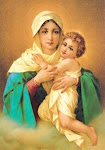
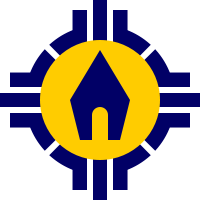























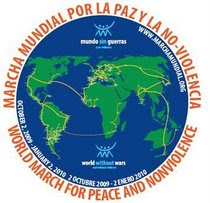
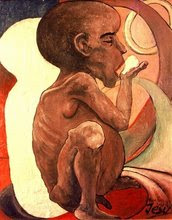
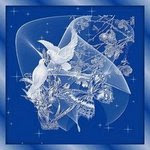








No hay comentarios:
Publicar un comentario